When you’re starting a business, a business plan is essential whether you’re going to obtain financing or not. Creating a business plan helps you to research and analyze every aspect of your business and create a strategy for success. But for most entrepreneurs, a business plan is not easy to create from scratch without guidance.
Many online services offer tools to help you create your business plan, but it can be hard to decide which one to choose. In this review, we’ll delve deep into the workings of LivePlan, unpacking its features, analyzing user feedback, and determining whether it’s the go-to tool for aspiring entrepreneurs and established business owners.
Service Overview
Description
Cloud-based business planning and management software
Key Features
Pitch creation, sample plans, financial assessments, performance dashboards
Best Suited for
Small-to-medium size businesses
Plans and Pricing
Two plans: Standard ($20/month) and Premium ($40/month)
Integrations
Quickbooks and Xero (only for a Premium Plan)
Other Offerings
Education hub, 500+ example plans, Various e-books and templates
Customer Support
Phone, chat, and email support (Monday through Friday from 8:00am to 5:00pm (Pacific Time)
Number of Entrepreneurs Served
Over 1 million
Supported Languages
English, Spanish, French, Brazilian, Portuguese, Italian, German
Money Back Guarantee
35 days
Our Verdict on LivePlan
LivePlan, created by Palo Alto Software, is a highly regarded cloud-based business plan software designed primarily for startups and entrepreneurs without prior business planning experience.
Its intuitive interface, coupled with video tutorials and comprehensive templates, allows users to craft a professional business plan efficiently.
While the cost of LivePlan’s packages can be prohibitive for some potential users, the overwhelmingly positive reviews, transparent pricing, and extensive feature set make LivePlan an optimal choice for business planning needs.
For those uncertain, the 35-day refund policy offers an added layer of confidence in trying out the software.
LivePlan streamlines the business planning process with its intuitive walk-through approach, collaborative features, and capability to produce detailed outcomes.
Learn More
Pros and Cons
Pros
- Intuitive step-by-step instructions, simplifying the business planning process
- Comprehensive financial planning features including budgeting and forecasting
- Transparent pricing with 35-day refund policy
- The software contains built-in, customizable templates
- Collaboration capabilities allow partners to concurrently input and revise data
Cons
- The subscription model of LivePlan can be prohibitive for some potential users
- Transfering documents to common formats like Word or PDF can be challenging
What is LivePlan?
LivePlan (product of Palo Alto Software) is an online business planning app that offers tools, guidance, and resources to help you create a business plan. They provide full guidance through the planning process and help you to develop strategies to grow your business. It’s more than just a template – the LivePlan app guides you through the process of creating your plan and strategy.
LivePlan Features and Pricing
Features
LivePlan offers a comprehensive suite of features designed to simplify and enhance the business planning process. It provides step-by-step guidance coupled with expert advice throughout each phase of creating a business plan.
The software supports automatic generation of financials, charts, and graphs, eliminating the need for complex spreadsheets or intricate formulas. With visually compelling performance dashboards, it brings data to life, offering a clear perspective of the business’s standing.
Furthermore, LivePlan enables the use of real accounting data, allowing users to compare their forecasts against actuals through seamless integrations with Quickbooks & Xero. Users also benefit from industry benchmarks, facilitating a comparison of actual performance against industry competitors of similar size.
To cap it off, the platform supports planning for both best-case and worst-case scenarios, ensuring that businesses can use data to create a strategic roadmap, preparing them for various eventualities.
Pricing
LivePlan’s Standard package costs $20 per month and includes step-by-step planning, lender-ready financial statements, a full financial forecast, and a one-page pitch builder. You’ll also have access to more than 500 sample business plans.
Their Premium package costs $40 per month ($20 in the first month) and includes everything above plus industry benchmark data and “what if” guides to help you prepare for the unexpected.
It also includes performance dashboards, real-time profit and cash forecasting, an automatic forecast builder, the ability to export sheets to Excel, and syncing with Quickbooks or Xero.
LivePlan offers a 25% discount on both plans if you pay annually instead of monthly (Standard Plan is $15/month and Premium Plan is $30/month if billed annualy), as well as a 35-day money-back guarantee, which in effect acts as a free trial.
| Standard Plan | Premium Plan |
| $20/month ($15 if billed annualy) | $40/month ($30 if billed annualy) |
| Step-By-Step Instructions | Step-By-Step Instructions |
| Lender-Ready Statements | Lender-Ready Statements |
| Full Financial Forecast | Full Financial Forecast |
| One-Page Pitch Builder | One-Page Pitch Builder |
| 550+ Sample Plans | 550+ Sample Plans |
| LivePlan Assistant | LivePlan Assistant |
| Industry Benchmark Data |
| "What if" Scenarios |
| Performance Dashboards |
| Real-Time Profit & Cash Forecasting |
| Export to Excel |
| Syncs with QuickBooks Online & Xero |
Site Navigation
When you first go to the site, you have to click Start Your Plan to see their plans and pricing.
Then you can sign in with Google or email and you’ll go immediately to checkout.
From the home page you can instead choose to watch a video tour to see how it works.
You’ll see that the business planning page is well laid out so that you can click on any section to start writing.
The site will provide instructions to give you some guidance.
You can elect to have AI rewrite what you wrote.
The site also gives much guidance in the financials section of the plan.
The guidance even includes suggested revenue streams based on your business type.
LivePlan does the calculations for you.
The tutorial is a great way to see what you’re getting for your money, and entering your information to create the plan seems incredibly easy. I was also impressed with the financial guidance that it offers, since that’s an area that many entrepreneurs struggle with.
Overall, the site is quite easy to use and is loaded with information.
Customer Support
Chat
I started a chat and after going through a few prompts I was connected to an agent, Lindsay, in a few minutes. I asked about their cancellation policy and procedure.
I received this message almost immediately.
Chat Support Rating:
Response time:
The answer was clear – that you can cancel through your LivePlan account and you don’t have to call or email, which is convenient.
Email
I sent an email to ask a slightly different cancellation question and received an immediate auto reply.
Support Rating:
Response time:
I received an actual response within an hour, which is impressive! The answer was clear and professional.
Phone
I called customer service to ask a similar question, but I got a recording that told me that they offered their support through LiveChat and directed me there. I don’t particularly mind this, since I prefer chat, but I’m sure that many customers would prefer to have the phone option.
Support Rating:
Response time:
LivePlan Reviews
Palo Alto Software is not an accredited business with the Better Business Bureau and has a D-rating. They have no customer reviews on the BBB website, but they do have a few complaints. The complaints revolved around issues with cancellation and getting a refund, as well as unauthorized re-activation of an account and getting un-authorized charges.
Here are some positive reviews from LivePlan users:
LivePlan is my primary financial forecasting and issue raising tool. I build out annual Pro-forma in Q4 with detailed revenue and expense category forecasts. The ability to build revenue and expense forecasts by category and the appropriate level of detail is highly useful. Monthly, and especially quarterly, we can see if and where we are off track relative to original goals and make necessary adjustments in the business. In my opinion, this is the best tool of its kind for business owners/operators. Well done. – Jason Ogden, President
LivePlan has been a key product in our company when dealing with planning of our company business. It makes it easy for us to keep our entire business enterprise organized for better productivity. More to planning, it offers us an outstanding platform for budgeting, keeping a track of our business progress a d performance as well as doing accurate forecasts on the future of our business. It has made it possible for us to simplify the planning and funding various business projects aimed at promoting the agility and the productivity of our business. – Mariana Jones, National Key Account Manager- Fleet Sales
I started my startup consultancy in 1997. Soon after, I bought my first Palo Alto Business Plan Pro disc and spent quality time chatting with Tim about how helpful the financial section was. Since then, I have recommended this program MANY times and am thrilled to be able to recommend it again to whoever reads this review. Live Plan is wonderful, convenient, and worth every penny! – Victoria D.
Live Plan was perfect for my needs – it helped me shape my strategic plan and think through my start-up capital requirements and revenue projections. I loved that it gave me some industry benchmarks and suggested budget items (like employee payroll liabilities) I hadn’t thought of. The templates were also very helpful to show me what a plan should look like. – Laurie S.
Here’s a selection of constructive feedback from LivePlan users:
Where the product really falls down is when you want to compare with Actuals. It only connects to Xero and Quick Books and you have no control over the data or time period that it syncs at all – current year plus last two years, which is rubbish if your business has pivoted and you only want the last six months data for example. Whats worse is you cant roll back the sync – you have to manually delete all sync’d data. Further if you dont use Xero or QBooks, there is no option to import from a spreadsheet – so again you need a data entry person to manually enter actual data unless you want to spend ages doing it yourself… Very disappointed as up to this point had liked the platform. – Lucy B.
Generally going out 5 years is more than fine with projections. However, we did have a situation where we brought a new division in 2 years later and we need to combine it with the original plan and would have liked it going 6 or even 7 years. – Reid J.
LivePlan Alternatives
Bizplan
BizPlan offers monthly ($29), annual ($249), and lifetime access ($349) payment options. Their business plan software offers full guidance as you write your plan and calculates financial statements.
Their crowdfunding platform, Fundable, can help promote your plan and raise funding from the public and investors. In addition, you can access self-guided courses and educational videos and talk with expert mentors. Visit Bizplan.com here.
Enloop
Founded in 2010, Enloop stands out with an automatically generated text tool that users can edit as they wish. Enloop offers a seven-day free trial and two paid plans.
The seven-day trial and the two paid plans (Detailed and Performance) all include a host of features. The Detailed plan costs $19.95 per month, while the Performance plan runs $39.95 monthly. Visit Enloop.com here.
PlanGuru
PlanGuru is not business plan software, but rather a sophisticated financial planning tool that can help prepare your company’s budget and financial plan. It’s available as either a cloud-based or desktop app. Both apps cost $99 per month or $899 annually. Visit PlanGuru.com here.
Conclusion – Is LivePlan Worth it?
LivePlan offers robust business planning tools for quite a reasonable price. You can get a professional looking business plan for funding, or just to create your strategy. Their phone support can be a bit better, but live chat and email support are great.
Overall, we would highly recommend LivePlan to new and existing entrepreneurs.
FAQs
How to cancel a LivePlan subscription?
You can cancel your LivePlan subscription at any time through your LivePlan account on the site.
Does LivePlan have any hidden fees?
LivePlan’s pricing is quite transparent, with no hidden fees.
Is LivePlan secure?
LivePlan claims to have bank-level security so you should have no security concerns.







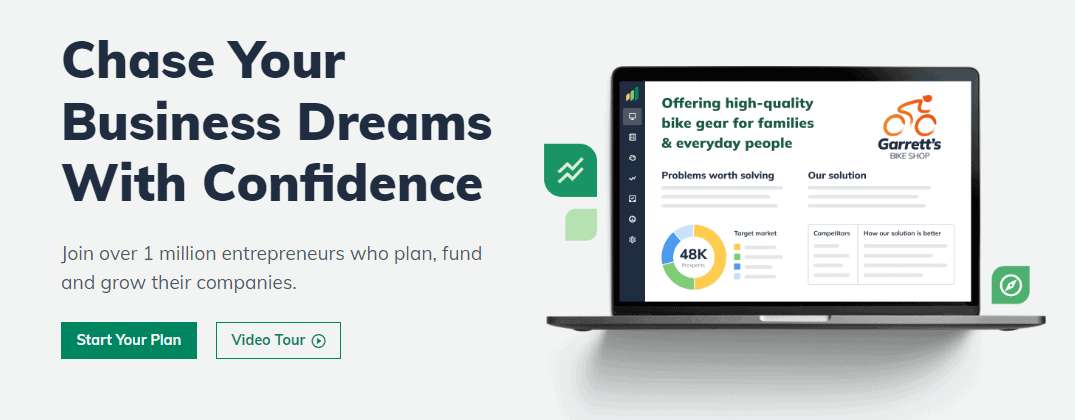
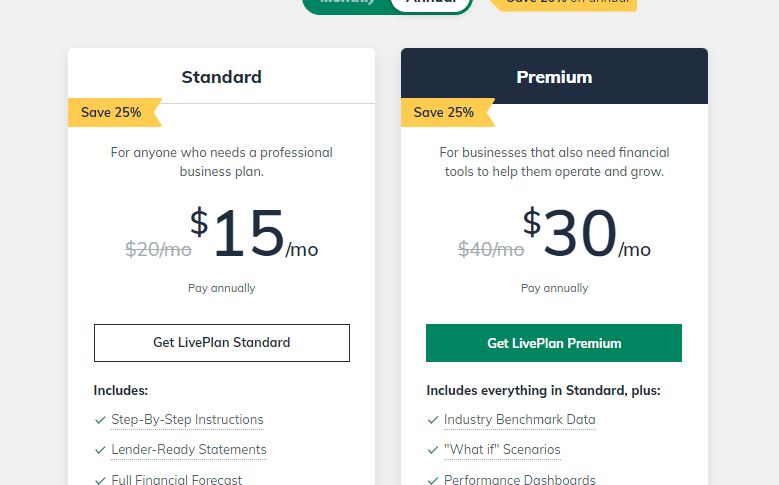
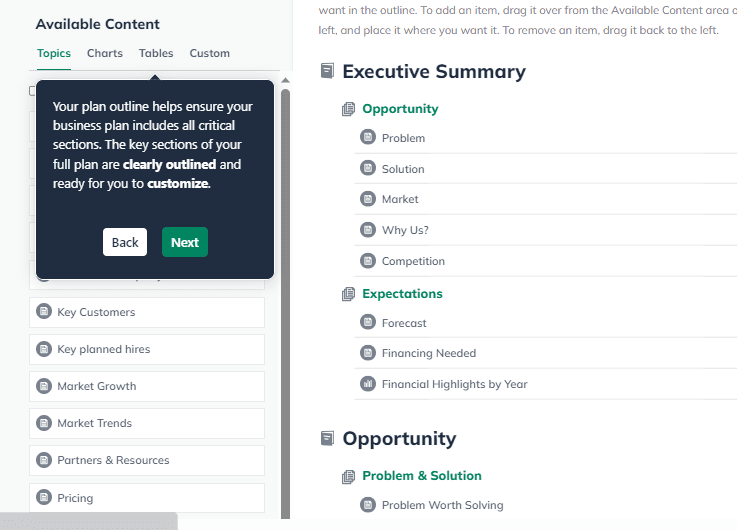
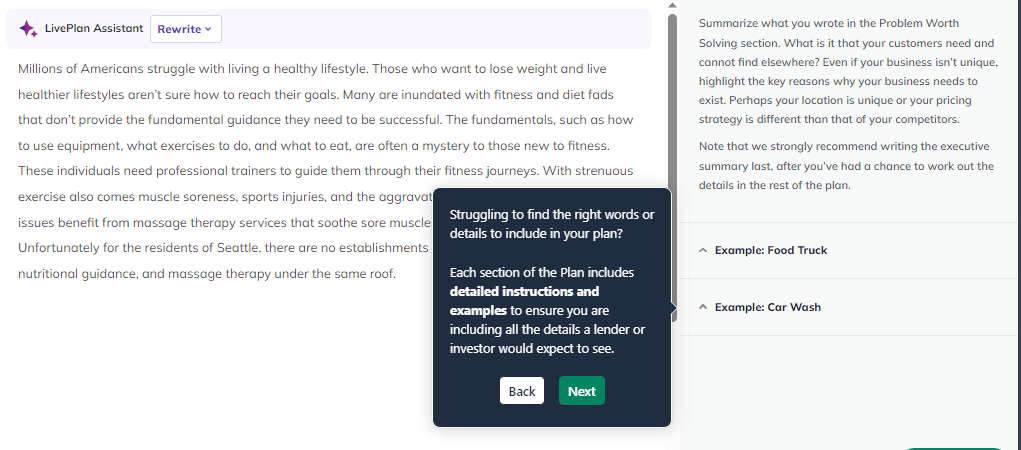
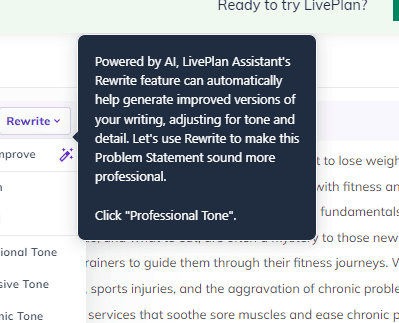
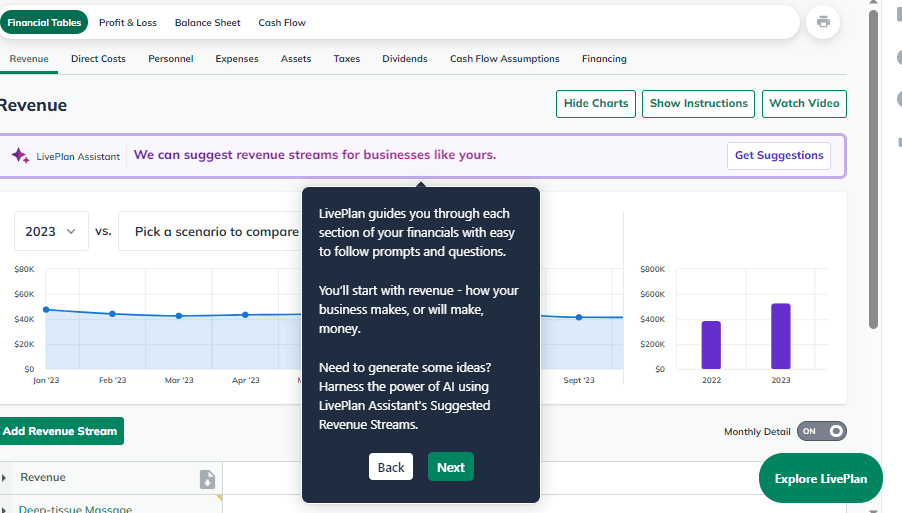
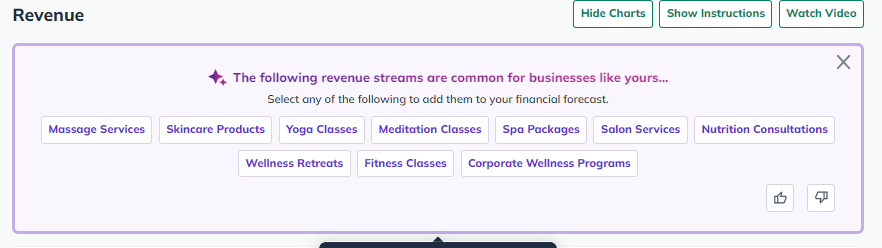
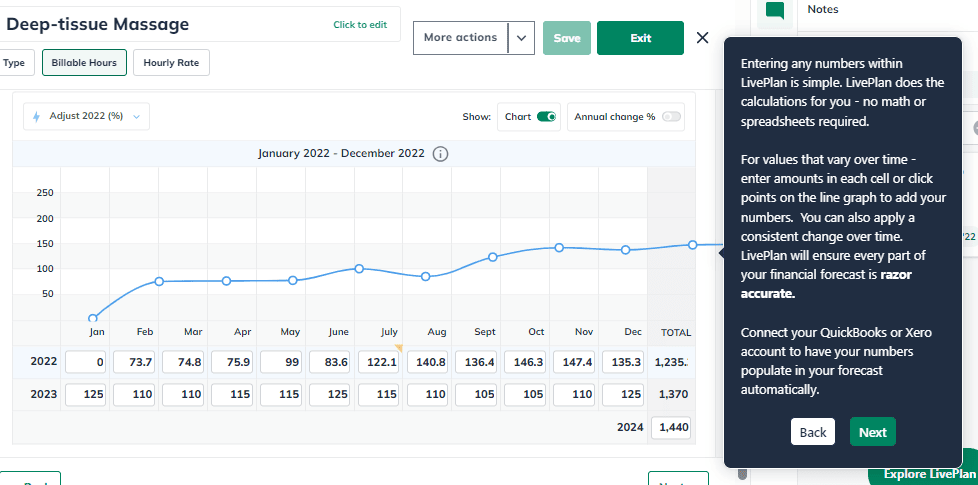

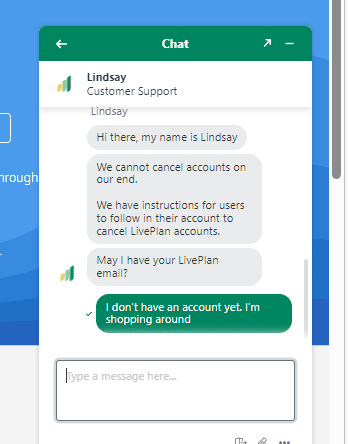
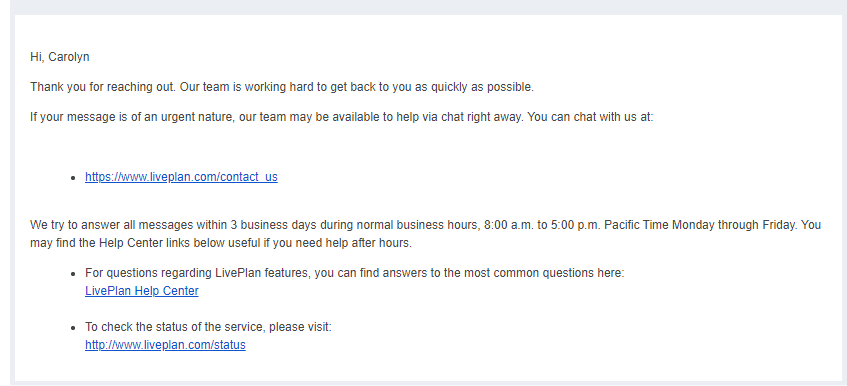
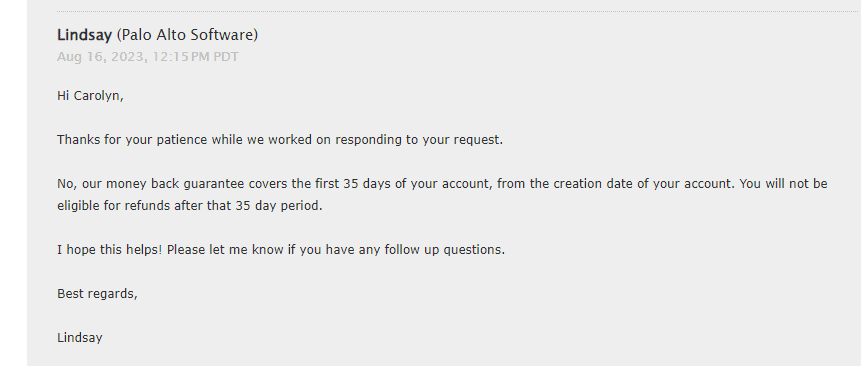
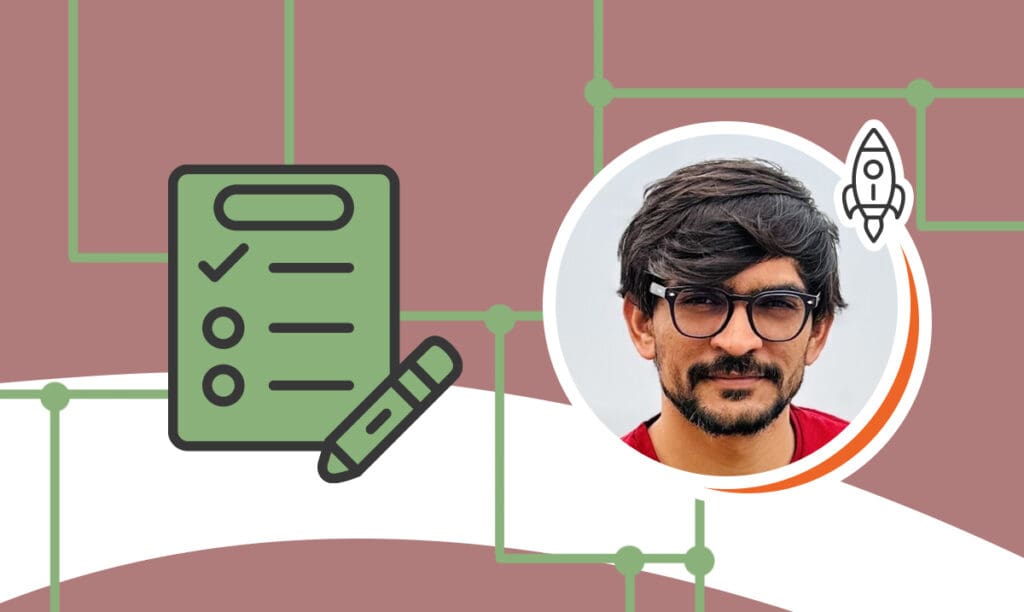


Comments