Lean Canvas Generator
Live Preview
 Problem
Problem
Add your Text
 Existing Alternatives
Existing Alternatives
Add your Text
 Solution
Solution
Add your Text
 Key Metrics
Key Metrics
Add your Text
 Unique Value Proposition
Unique Value Proposition
Add your Text
 High-Level Concept
High-Level Concept
Add your Text
 Unfair Advantage
Unfair Advantage
Add your Text
 Channels
Channels
Add your Text
 Customer Segments
Customer Segments
Add your Text
 Early Adopters
Early Adopters
Add your Text
 Cost Structure
Cost Structure
Add your Text
 Revenue Streams
Revenue Streams
Add your Text
What Is Lean Canvas?
The Lean Canvas model, developed by Ash Maurya, stands out as an efficient tool for entrepreneurs and startups to map out their business strategies.
Drawing inspiration from Alexander Osterwalder’s Business Model Canvas, Lean Canvas focuses more keenly on startup concerns by emphasizing problem-solving, customer feedback, and iterative design. Its concise format allows entrepreneurs to quickly identify and address the core elements that make their business unique and competitive.
Key Components of Lean Canvas
Lean Canvas breaks down a business idea into nine fundamental building blocks:
1. Problem
Identifies the top problems or needs that the product aims to address. It is crucial for startups to clearly define the problems they are solving to ensure market demand.
2. Customer Segments
Describes the product’s target audience or customers. Understanding the customer is essential for creating value propositions that resonate with the market.
3. Unique Value Proposition
Highlights the main solution or value that the product offers to its customers. This should be a clear and compelling message that distinguishes the product from competitors.
4. Solution
Outlines the minimum viable product (MVP) or the initial set of features that will solve the problems identified based on the assumption that it will be refined through customer feedback.
5. Channels
Explains how the business plans to reach its customer segments and deliver the value proposition. This includes marketing and distribution strategies.
6. Revenue Streams
Identifies the business’s revenue sources. These could include sales, subscriptions, advertising, etc., and are critical for understanding the product’s financial viability.
7. Cost Structure
Lists the significant costs involved in operating the business, including development, marketing, employee salaries, and any other overheads. This helps in planning and managing the budget effectively.
8. Key Metrics
Defines the key performance indicators (KPIs) that will be used to measure the business’s success. These metrics help track progress and make informed decisions.
9. Unfair Advantage
Refers to a factor that cannot be easily replicated or bought by competitors. This could be proprietary technology, personal authority, or network effects, among others, providing a competitive edge.
Where Is Lean Canvas Used?
The Lean Canvas model is used across various contexts and industries, demonstrating its versatility as a tool for both new and established businesses aiming to innovate or validate their business models.
Here are some primary areas where it’s used:
1. Startups
Lean Canvas is especially popular among startups for its emphasis on speed and adaptability. It helps entrepreneurs quickly articulate and test their hypotheses about a new business or product idea, allowing for rapid iteration based on customer feedback.
2. Entrepreneurship Programs and Accelerators
Many entrepreneurship programs, incubators, and accelerators use Lean Canvas as a foundational tool to help participants refine their business ideas. It’s employed to teach the fundamentals of lean startup methodology and to ensure that emerging entrepreneurs focus on solving real customer problems.
3. Product Development and Innovation Teams
Within larger companies, Lean Canvas is used by product development and innovation teams to explore new ideas or assess the feasibility of entering new markets. It serves as a concise format for proposing and evaluating new initiatives before committing significant resources.
4. Educational Institutions
Business schools and universities often incorporate Lean Canvas into their curricula to teach students about entrepreneurship and innovation management. It is used as a practical tool for students to apply theoretical knowledge to real-world business scenarios.
5. Corporate Strategy and Transformation
Organizations looking to innovate or undergo strategic transformation may use Lean Canvas to map out and test new business models. It’s a way for companies to stay agile and responsive to changing market conditions by continuously exploring new avenues for growth.
6. Investor Presentations and Pitches
Entrepreneurs frequently use Lean Canvas to structure their pitches to investors. It helps them succinctly communicate the essence of their business, including the problem, solution, market opportunity, and unique value proposition, in a format that’s easy for investors to understand and evaluate.
How to Use the Lean Canvas Generator?
Our AI-powered lean canvas generator can help you create the best one-page business plan in minutes.
Here are the steps you need to follow to generate your Lean Canvas:
Step 1: Describe Your Company
- Add a short description of your business in the pre-defined field;
- You can write this description or simply copy and paste your website URL;
- You can also fill in the fields manually if you already have some ideas. Just click on the “Manual Input” at the top of the page;

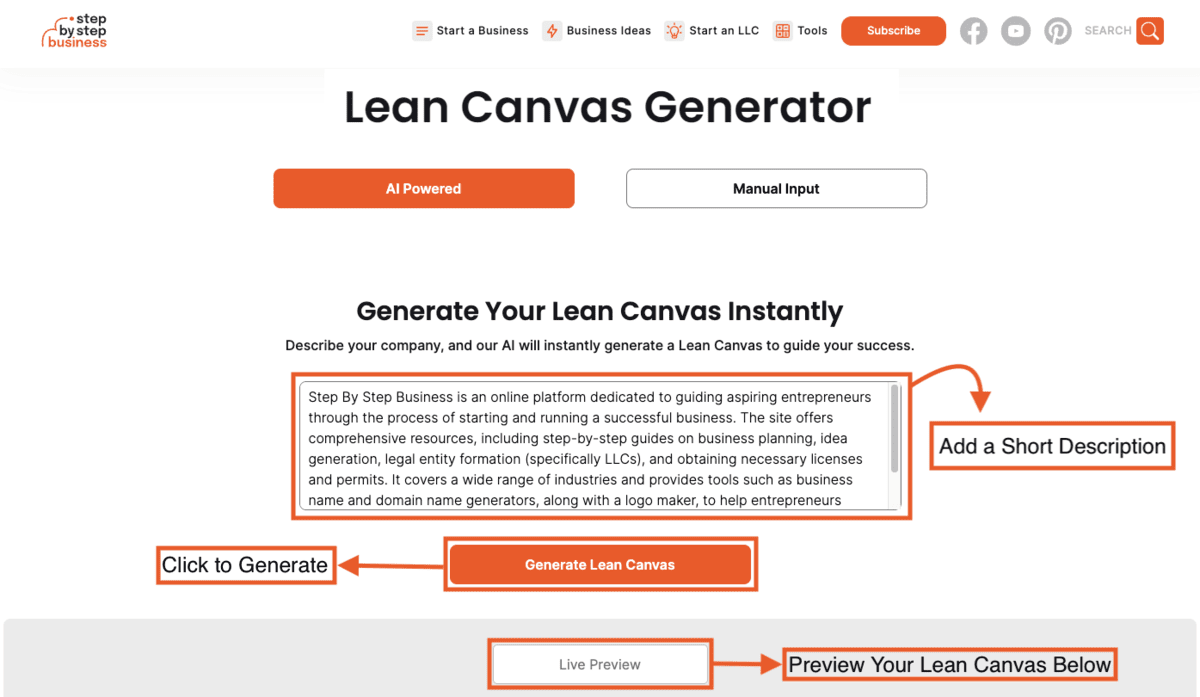
Step 2: Generate Lean Canvas
- Click on “Generate Lean Canvas,” and our AI-powered tool will fill out all the fields automatically;
- Preview your Lean Canvas in real-time below;
Step 3: Download PDF
- Once you are satisfied with your Lean Canvas, scroll down and click the “Download PDF” button;
- The browser will open a new page where you can download your Lean Canvas.

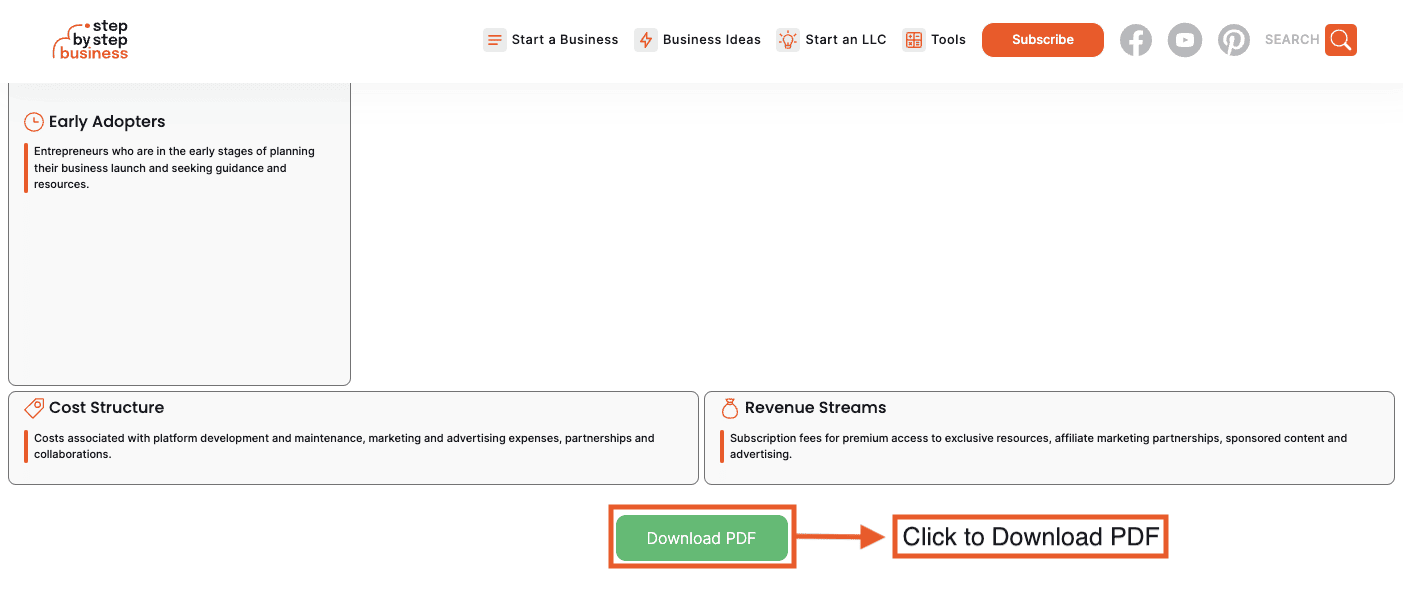
Please wait.

AI is having a coffee now
Please change the description and try again :)