Business Card Generator
How to Use the Business Card Generator?
Using our business card generator, you can design a professional business card in minutes with all the information you need and a custom QR code.
Here are the steps you need to follow:
Step 1: Choose Your Business Card Design

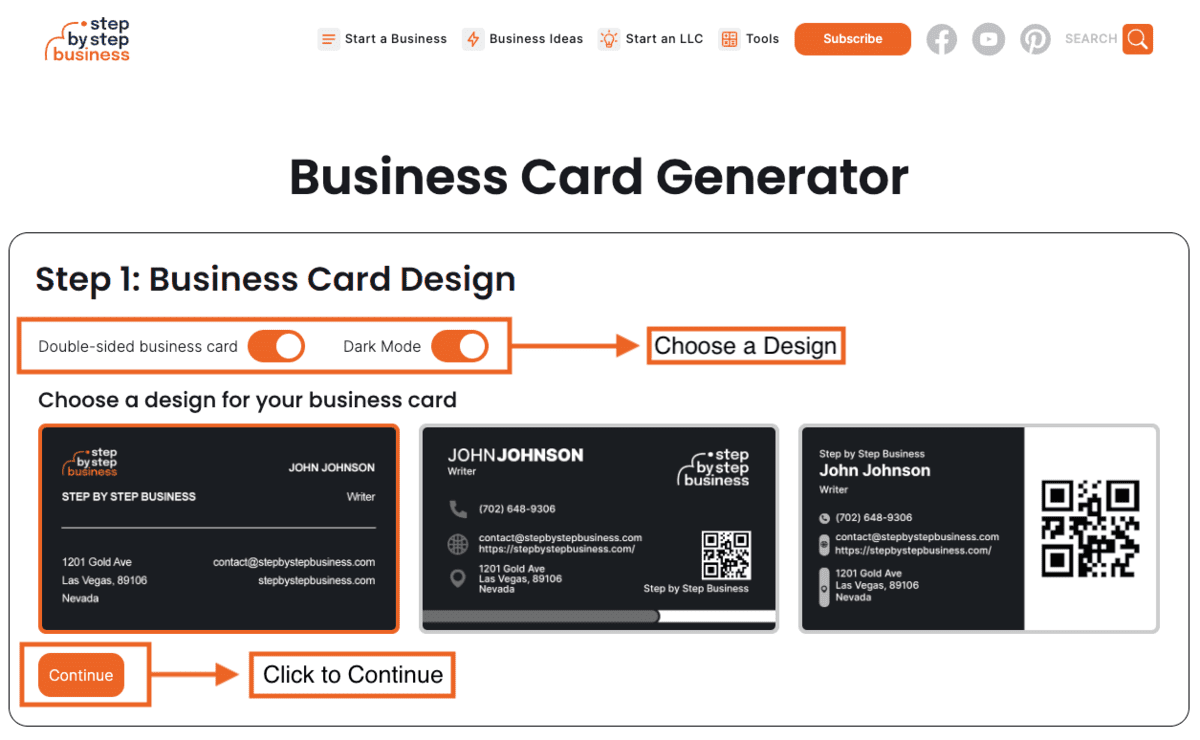
- Choose a design for your business card;
- You can go for a one or double-sided option and light or dark mode;
- Once you are satisfied with the initial design, click “Continue” on the bottom left;
Step 2: Fill in the Details

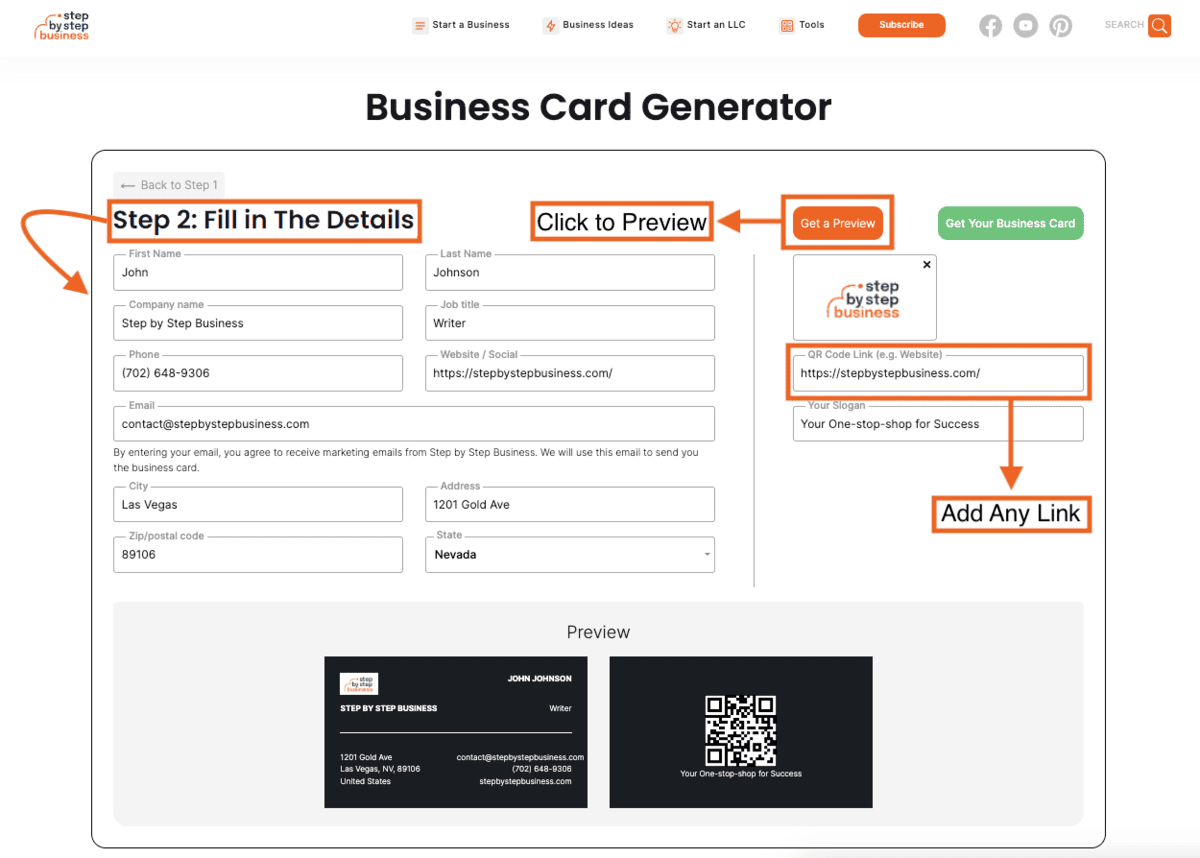
- Fill in the details in the predefined fields like your name, company, address, etc;
- Click the “Preview” button on the upper right to see how your business cards look in real-time. Once you click the preview button, all the changes you make, including changing card designs, will be instantly visible at the bottom of the screen.
- Add your logo on the right;
- Copy and paste the link to which you want the QR code to lead. This can be any link, including your website, social media, platforms, and tools.
Step 3: Get Your Business Card

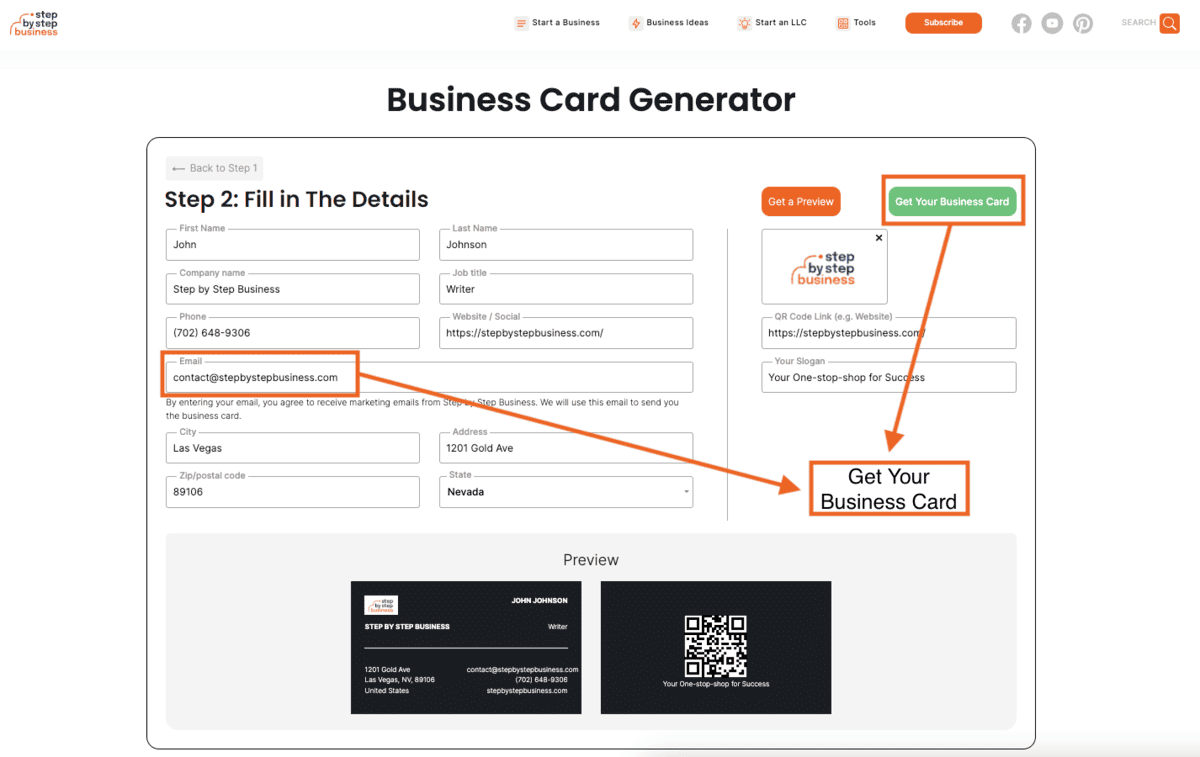
- Once you are satisfied with your business card, click on the “Get the Business Card” button at the top right corner;
- This action will send your business card to the email address you added in the previous steps.
Your Business Card is ready! Please check your email.