Keeping up with several financial goals at the same time can feel like juggling too many things at once. Saving for a home, paying down credit cards ...
Best Practices for Remote and Hybrid Work Models
Written by: Carolyn Young
Carolyn Young is a business writer who focuses on entrepreneurial concepts and the business formation. She has over 25 years of experience in business roles, and has authored several entrepreneurship textbooks.
Published on June 12, 2024

Remember the good ol’ days when “work” meant suiting up, battling traffic, and fighting for the last donut at the office? Well, those days are quickly becoming a relic of the past. Welcome to the era of remote and hybrid work models, where your living room becomes your office, and your pets are your new colleagues.
But with this new freedom comes new challenges: How do you ensure productivity, maintain team cohesion, and strike a healthy work-life balance? Well, this is what entrepreneurs with experience recommend!
The Key to Work-Life Balance
I have often heard people say that working remotely negatively affects their mental health, but in my opinion, it is a lack of work-life balance or at least a lack of understanding of what work-life balance is. I am a person who initially completely neglected work-life balance and then, like many others, failed to implement it when I thought I had finally grasped the concept.
A common idea widely presented by people in this work model is that working remotely is great because you can do household chores between work tasks, which is the first common mistake. If your normal day consists of answering emails and then doing laundry only to come back a few minutes later to update your Excel sheet, but not for too long because you have to cook dinner, you got it wrong. By doing that, you never finish your work; you simply extend it by a whole day, and eventually, neither the work nor the house duties are done.
Instead, you should treat your day as if you were working in your office by setting clear working hours. After work, you can do everything else that requires your attention. Even better — finding a dedicated place to work at home would enhance the feeling of leaving work for the day. Also, don’t forget to mute your work-related notifications during non-work hours. It is such a small thing, but it will help your well-being massively.
Laura Summer, HR specialist at Vignette Express
Cultivating Richer Interpersonal Dynamics
While the general movement towards hybrid work models and in-office work becomes more popular, the phrase “back in the office” and “three days a week” is still often met with an eye roll. However, in practice, most professionals value regular personal interactions with their colleagues and co-workers more. Not many folks are out there saying, “Being back in the office two days a week SUCKS!” or “Man, that boozy cocktail mixer was HORRIBLE.” Once the barrier is crossed, it is seen more clearly for what it is — a barrier to entry.
As such, I’ve started advising other execs to do whatever is necessary to give their teams the jolt they need to interact more personally. Like a double espresso at 6am or a cold plunge into the Pacific — sometimes, humans need a little push. Since a great team dynamic has a ton of value, don’t be afraid to invest time, effort, and money in getting the team to have richer interpersonal dynamics. Incentivize them in any way necessary because, even though it may seem like the cost is steep, it will likely pay off in spades in the end.
Alex Back, CEO of Couch.com
Dedicated Internal Communication Apps
A good internal communication app is incredibly helpful for productivity and ensuring your remote/hybrid team works cohesively. These apps, like Slack (which we use), are great tools for a few reasons. First, they’re a separate platform from social media and ordinary texting, meaning you and your employees won’t have to mix your business and personal profiles. They’re directly tied to key productivity tools like project management platforms, and they’re also a useful way to find out who is online and available for work at a given time — a big plus for remote teams.
Ben Michael, VP of operations at Michael & Associates
Enhancing Security Measures
Many law offices these days allow for some hybrid work, which can make teams more productive, especially ahead of big cases. However, there can be some pain points when they have to accommodate different working locations. Team members might forget a document at home or leave their workspace unsecured. It is essential to secure company files so that it’s easy for team members to work from their home office.
One way to reduce lost or misplaced project assets is to use cloud storage. Using tools like Sharepoint or OneDrive ensures team members can access information regardless of location. Many law offices have been slow to adopt cloud storage, especially since cybersecurity threats seem to be around every corner. Building systems and policies that keep these files safe should be the priority for any business with remote or hybrid work models.
Safe data policies can be as simple as employee education systems and as robust as two-factor authentication with VPN access. The right mix of security features will be unique for every team. To this day — most security breaches are still caused by human error, like setting weak passwords or sharing them with others. Education can go a long way in protecting your clients and your business. Data breaches are a risk for all businesses since customers can sue companies that put their information at risk. It’s important we all take this seriously, regardless of office work policies.
J. Tucker Merrigan, managing partner and attorney at Sweeney Merrigan Law
Establishing a Unified Knowledge Base
Create a single source of truth. The worst thing a remote leader can do is keep their teams disconnected. Communications happen across channels, time zones, and more, so miscommunications and misunderstandings often make things more difficult.
Don’t make your employees assume standards or let misinformation run rampant. Create a knowledge base that serves as a single source of truth that employees can reference to find the answers they need. This living document must grow and evolve with your team and hold the most accurate, up-to-date information at all times, so give permission to the right teammates to edit, add, and review information for accuracy.
You can even include personal communication standards in your knowledge base in which employees share their preferred time and channel for communication. If employee A wants to connect with employee B but doesn’t know them well, they can quickly check their employee profile and find out how and where to ping them.
Hardy Desai, founder of Supple
Tailoring Motivation Strategies
Everyone is motivated differently, so the most important thing I’ve learned as a leader is to work with employees at an individual level. Test out solutions, assess, and try something different.
Here’s one solution that worked for people struggling to stay productive through their remote work.
Try body doubling or a coworking stream. Body doubling is a common ADHD technique that lends itself well to remote and hybrid work because it allows you to feed off the energy of someone else. A “body double” sits alongside you and quietly works on their projects or tasks without interrupting, and their presence soothes you and keeps you focused. If you don’t have someone at home you can double with, there are platforms, like Focusmate, that can match you with doubles, and Twitch streamers that run Pomodoro timers and work for long hours. If you’re a social person who struggles without a watchful eye, body doubling may help keep you focused and fill your social cup.
James DeLapa, director of digital marketing at Wrike
Flexible Office Hours Policy
Remote work might not be a perfect fit for everyone, but it’s definitely perfect for me.
When I started working for PRM, they introduced a Flexible Office Hours policy. We can choose our start and end times within a certain window. That’s a level of flexibility I wanted to achieve in my life, to be honest. Someone might start at 7am and finish at 3pm, while another colleague finds it better to work from 10am to 6pm. We all respect each other’s valuable time. The thing is, it’s almost impossible to stay focused at a certain time every day. We all have personal problems or sleeping issues, and there are days that we would rather start our work later than usual. This policy is perfect in such cases.
When it comes to working models, I personally think that everyone should have the right to choose one that best suits them. We’re all different, right? So are our working styles.
Dylan Melendez, product design associate at PRM
Well-Structured Meetings and Empowered Teams
For productivity and team cohesion, we start all our days with huddles, a brief (15–30 minutes) check-in where team members share their current projects, seek help, or request feedback. This keeps everyone aligned and aware of each other’s workloads.
When designing your meetings, ensure everyone understands why they’re there and what they’ll contribute, and time-box different parts of the meetings. After meetings, share the action items and decisions so you’re all aligned. It’s also important to create a culture with cameras on (it’s nicer to see the people you’re communicating with). People are also less likely to multitask and stop listening (unfortunately, this can easily happen in online meetings).
Regular one-on-ones are also necessary to stay connected personally and remove any potential roadblocks. We use Kanban boards (specifically Asana) to share and track our work for broader strategic discussions.
But that’s it for meetings. We keep them to the essentials because we’ve found that most communication can be handled asynchronously. Quick questions and updates are just a Slack message or voice note away, and for more in-depth explanations, we turn to Loom videos. This method effectively saves and clarifies complex points compared to a back-and-forth email chain.
The most crucial aspect is fostering collaboration and empowering our talent. As a leader, it’s about setting clear goals, providing the necessary resources, and then stepping back to let the team take ownership. Step in when you think it’s necessary and give constructive feedback. Regular check-ins help keep everything on track, ensuring that while everyone works independently, they never feel isolated.
Olivia Tapper, co-founder of Pet Portraits
Leveraging Loom for Seamless Remote Collaboration
I manage several remote teams that range from development to sales teams. Keeping track of all the projects requires a comprehensive communication platform.
That’s why I use Loom to communicate with the various teams. Loom helps me to give instructions without needing to write long emails or update a project tracker that a team member might not even check.
It also helps build rapport with remote staff. I don’t mind receiving video replies, but I limit the video length. Anything longer than 90 seconds needs to go into an email. Using short videos is much more effective than short emails or Slack messages. Loom also has brilliant AI features that provide a video summary and can comment on videos.
Bernardo Castro, founder of Bybrand
Strategic Time Management and Reflection
These are my top tips to increase efficiency and balance work-life.
Schedule tomorrow’s tasks today. Before bed, schedule your tasks for the next day with specific details. I use a productivity tool called To-Do List to schedule and set reminders for the tasks. This will reduce friction in navigating priority tasks during your work hours.
Journal every day. Before bed, journal your day and ask yourself questions like: Where did I slack? How did I feel today? What one thing I think I could have done better today? Write down your feelings and answer these questions. Also, write your lessons on how to make a 1% improvement the next day and commit to it. This journaling activity will help you become self-aware and compound your results over time.
Say no to phones and messages in your focused hours. When you are working on your priority tasks, put your phone on silent and keep it away from you. If it’s urgent, take your phone and make replies in between gaps when you complete a task and move on to another. Your phones can easily take away your focus if not used properly.
When it comes to balancing work-life balance while doing remote work, I highly suggest you create strict working hours. Do extra tasks only and only if it’s a super urgent, highly impactful sudden work you got. Otherwise, stop doing your work. Add to your scheduler to remind yourself to stop working and enjoy your downtime socialising or just relaxing. If you want to work efficiently, you need deep relaxation hours to recharge. Otherwise, you will always be drained.
The funny part is that I’m ending my work session with this.
Pranav Nair, e-commerce SEO strategist at British D’sire
Proactive Notification Management
The most important thing for managing remote work/life balance, in my experience, is turning off notifications and setting that expectation. I do not have any work-related notifications enabled on my cell phone. I can check the apps from my phone, but because notifications are always turned off, they do not interrupt my personal time. I have also provided training for my team on all their options to adjust notification settings and encourage them to turn work app notifications off when they are not available.
Sarah Spencer, director of operations at Content Cucumber
Proactive Meetings and Collaborative Documents
While remote, the key to effective communication and collaboration is honing in on areas of disagreement as quickly as possible so you can spend your time together solving actual issues. Everyone has sat through those annoying five-minute Zoom monologues where someone is talking about a point everyone on the team already agrees on.
Instead, set meetings a few days in advance. Create a living document, like a Google doc, with context, the decision that needs to be made, and the various options or differing points of view. You’ll often find that once everyone has read and commented on the document, people are usually already in agreement, or only minor issues still need to be discussed when you’re meeting. Thus, you can discuss and solve fewer issues that actually need attention rather than recounting areas that don’t need more air time.
Lachlan de Crespigny, founder & CEO of Revelo
Weekly Mapping, PTO Routines, and Asynchronous Tools
To maintain a work-life balance, I encourage my employees to map their work week each week — make to-do lists, mark focus time on their calendars, and be an advocate for their time. I encourage everyone to take PTO every quarter and give themselves balance and boundaries — block out days for no meetings and avoid working evenings or weekends.
We use tools like ClickUp and Slack to work asynchronously. We use Slack for immediate alerts and ClickUp for communications and tasks that do not require immediate attention. We encourage everyone to default to communicating via ClickUp first to avoid constant Slack notifications that can be distracting and impact productivity.
Every June and December, for one week, we have a week called Get Sh*t Done Week. During this week, there’s no Zoom, and Slack is for emergencies only. It’s a quiet week to dedicate and focus! We gather intention/goals before the week and then share what we accomplished at the end of the week.
Jeanna Barrett, founder & chief remote officer at First Page Strategy
Striking the Right Balance in Monitoring and Communication
Create a streamlined communication, feedback, and work delivery system that stays out of remote workers’ way.
One of the big issues that remote and hybrid workplaces face is that leadership gets a bit paranoid about their team’s productivity. This leads them to create excessive check-in, time tracking, and communication policies that ultimately prevent their team members from reaching their full productivity or taking full advantage of the flexibility that remote work can offer.
I always tell our clients and other professionals: You wouldn’t stand behind an in-office employee the whole shift staring over their shoulder, so why do you feel the need to have that level of supervision over remote team members? Unless someone has given you reason to doubt that they’re working, there’s no reason to assume they’ll stop working just because they’re not in the office. Trust the team you’ve hired to do their jobs until they give you a reason not to.
There are times when time trackers are beneficial, such as with hourly remote employees. In most cases, however, these aren’t necessary and only erode feelings of trust from their managers and add more administrative work for the team leaders.
Similarly, while video conferencing can be a great tool for discussions and collaboration, it’s often overused with remote teams. Time your employees spend in video meetings is time they can’t focus on their other work, and having too many of these on their schedule can disrupt their usual flow and productivity. It also can add stress and limit flexibility, forcing employees to work during certain hours when the meetings are scheduled. Sometimes that’s necessary, but if it’s not, don’t impose them on your team.
Jon Hill, chairman & CEO of The Energists
Unconventional Connection Strategies
Some of the best practices we’ve developed over the past few years revolve around being more human and connected. We quickly came to realize that virtual meeting fatigue was a real thing. As such, we keep our meetings short and to the point. If someone requests to connect without a detailed agenda, which includes who is covering what topics and how much time they have, it’s an automatic no-go. Another practice we’ve incorporated is playing music five minutes before the scheduled meeting so people can hop on and enjoy a dance or two. Sometimes, staff will share random knowledge or history in a “Did You Know?” format. These small, seemingly insignificant moments help build team collaboration and trust for us. I hope it might do the same for others.
Kyle Jones. COO at ESS Group, Inc.
Comfortable Workspace
I have worked in remote and hybrid environments since 2009, so my most important suggestion for productivity and engagement is being able to craft a comfortable workspace. That’s true for an at-home office area just as much as an in-office space. Leaders should remember that comfort is personal, so hot desking is almost universally loathed.
Importantly, people need freedom to make a space to focus on their work. There are general comforts like a sturdy desk and chair with solid support, plus location elements like how much sunlight you get or having an overhead fan. Comfort is also tailored to your job — so team members who need to be on the phone a lot should have a space with privacy.
If people aren’t physically comfortable, every interruption and distraction is worse. That will frustrate people who want to do a good job, making it a pain to work for you.
Geoff Whiting, content strategy manager at Hubstaff
Virtual Water Cooler Moments
At our company, we’ve found that one of the most effective strategies to maintain cohesiveness and balance in our remote environment is the concept of “virtual water coolers.” We implemented a system where team members could take a break and spontaneously join a video conference room for casual, non-work-related conversations. This simulates the organic, in-person interactions that foster strong relationships and mutual understanding in various group situations, but that is sorely lacking for remote and hybrid teams.
With “virtual water coolers,” it’s as if we are in the same office, popping by each other’s desks for a brief chat or gathering at the coffee station. Starting this practice strengthened our team’s connection, enabled us to break when needed, get to know and understand each other better, work more cohesively, and has been effectively boosting moods and overall productivity.
Katie Devoe, owner & co-founder of CBD Nationwide
Subscribe to Our Newsletter
and gain insider access to cutting-edge business insights and trends.
Featured Resources

How to Manage Multiple Financial Goals at Once
Published on December 31, 2025
Read Now
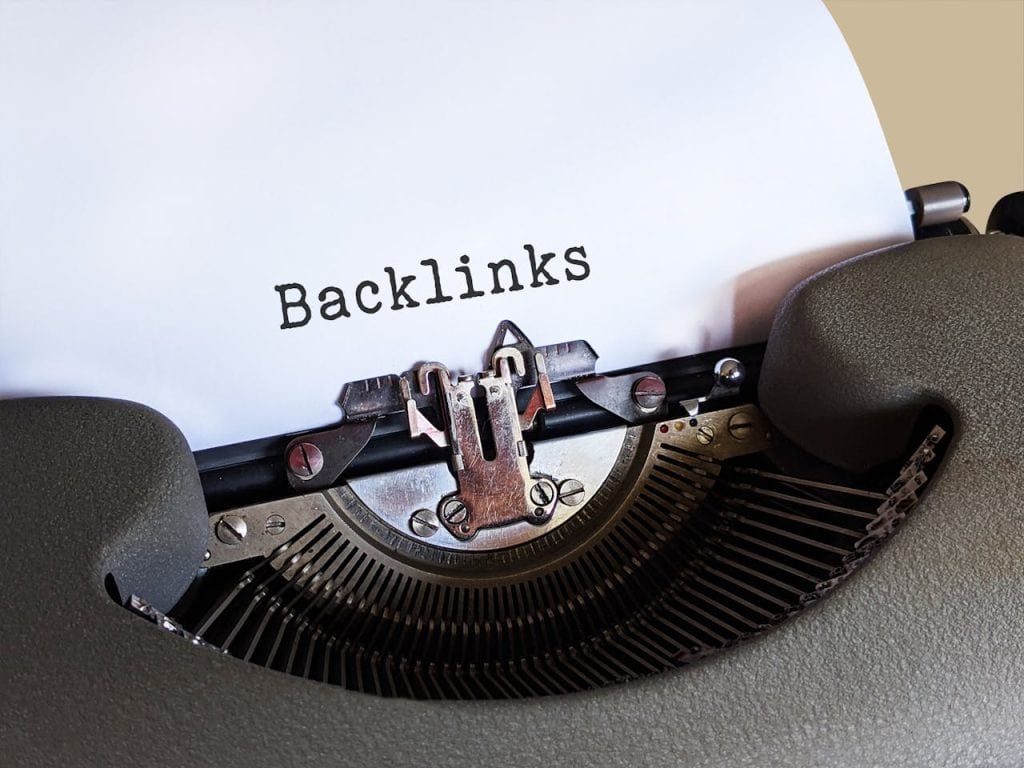
The Link Building Services E-Commerce Brands Are Relying on in 2026
Published on December 22, 2025
E-commerce link building in 2026 feels calmer than it did a few years ago. Not easier, but calmer. The panic around chasing every new tactic hassett ...
Read Now

What Entrepreneurs Can Learn From Automotive Safety and Support Service Models
Published on December 16, 2025
Every business owner looks for an edge. Some chase trends. Some chase data. Others chase intuition. Yet one of the best sources of insight sits in a ...
Read Now
Comments